Berikut ini adalah Download Hacking Tools 2013, Hacking Tools 2013, Tools Hacking 2013, Cracking Tools 2013, Tools Cracking 2013, Tool Hack 2013, Tool Crack 2013, Tool Hacking 2013, Tool Cracking 2013, Tool Hacker 2013, Tool Cracker 2013, Tools Hacker 2013, Tools Cracker 2013, Pentest Tool 2013, Security Tools 2013, Password Hack 2013, yang mungkin bisa bermanfaat untuk bisa anda pakai di 2013. Happy Hacking All
Ayo buruan download penetration testing 2013 and security tools 2013, networking tools 2013, gmail hacking tools 2013, learn ethical hacking 2013, vulnerability assessment 2013, penetration testing 2013, email hacking 2013, password hacking 2013, reverse engineering 2013. Download hacking tools, networking tools, gmail hacking, learn ethical hacking, vulnerability, penetration testing, hack email, hacking, password hacking, reverse engineering 2013, wifi hacker 2013. Hacker Tools 2013, Hack Tool 2013, Hacker Tool 2013, Hacking Tool 2013, Hack Tool 2013, Cracking Tools 2013, Cracker Tools 2013, Cracking Tool 2013, Cracker Tool 2013, Crack Tools 2013, Crack Tool 2013, Security Tool 2013, Pentester Tool 2013, Password Cracker 2013, Password Hacking2013.
1. PWN STAR
Sebuah script bash untuk meluncurkan AP , dapat dikonfigurasi dengan berbagai macam pilihan serangan. Termasuk sejumlah script index.html dan server php, untuk phishing. Dapat bertindak sebagai multi-klien captive portal menggunakan php dan iptables. Eksploitasi klasik seperti kejahatan-PDF, De-auth dengan aireplay, dll.
Fitur Umum:
- Mengelola Antarmuka dan MAC Spoofing
- Mengatur sniffing
- Web phishing
- Karmetasploit
- WPA handshake
- De-auth klien
- Mengelola Iptables
2. ZED Attack Proxy (ZAP)
(ZAP) adalah alat penetrasi pengujian terpadu untuk menemukan kerentanan dalam aplikasi web. Tools ini dirancang untuk digunakan oleh orang-orang dengan berbagai pengalaman security dan dengan demikian sangat ideal untuk para pengembang dan penguji fungsional yang baru untuk penetration testing serta menjadi tambahan yang berguna untuk toolbox tester.
Fitur Utama:
- Intercepting Proxy
- Active scanner
- Passive scanner
- Brute Force scanner
- Spider
- Fuzzer
- Port Scanner
- Dynamic SSL certificates
- API
- Beanshell integration
3. SET (Social Engineering Toolkit)
Tools yang berfokus pada menyerang unsur kelemahan dan kelengahan manusia. Tool ini sangat banyak digunakan saat ini dan merupakan salah satu tools yang sukses di demonstrasikan di Defcon.
Fitur Utama:
- Spear-Phishing Attack Vector
- Java Applet Attack Vector
- Metasploit Browser Exploit Method
- Credential Harvester Attack Method
- Tabnabbing Attack Method
- Man Left in the Middle Attack Method
- Web Jacking Attack Method
- Multi-Attack Web Vector
- Infectious Media Generator
- Teensy USB HID Attack Vector
Download Social Engineering Toolkit Disini:
4. BURP SUITE
Burp Suite adalah alat yang sangat bagus sekali untuk pengujian keamanan aplikasi web. Alat ini sangat bagus untuk pentester dan peneliti keamanan. Ini berisi berbagai alat dengan antarmuka banyak di antara mereka yang dirancang untuk memudahkan dan mempercepat proses menyerang aplikasi website.
Fungsi Umum:
- Intersepsi proxy
- Radar crawling dan spider
- Webapps scanner
- Alat penyerangan
- Repeater dan sequencer tools
5. ETTERCAP
Ettercap adalah sniffer multiguna / interceptor / logger untuk Local Area Network. Mendukung diseksi aktif dan pasif dari banyak protokol (bahkan yang dalam bentuk kode) dan mencakup banyak fitur untuk analisis jaringan dan host.Fungsi Umum:
- Untuk melakukan capture traffic dan data
- Untuk melakukan logging network
- Dll
6. SANS Investigative Forensic Toolkit (SIFT)
The SANS Investigative Forensic Toolkit (SIFT) Workstation adalah VMware Appliance yang bisa di konfigurasi dengan semua kebutuhan untuk melakukan digital forensik secara mendetail. Kompatible dengan Expert Witness Format (E01), Advanced Forensic Format (AFF), and raw (dd) evidence formats. Versi baru telah sepenuhnya dibangun kembali pada basis Ubuntu dengan banyak tools tambahan dan kemampuan yang digunakan dalam teknologi modern forensik.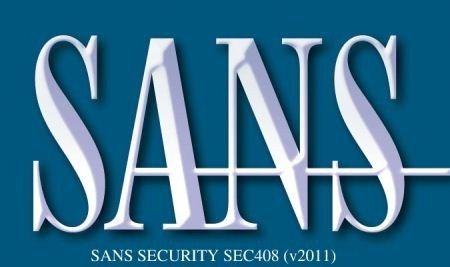
Fungsi Umum SIFT:
- iPhone, Blackberry, and Android Forensic Capabilities
- Registry Viewer (YARU)
- Compatibility with F-Response Tactical, Standard, and Enterprise
- PTK 2.0 (Special Release – Not Available for Download)
- Automated Timeline Generation via log2timeline
- Many Firefox Investigative Plugins
- Windows Journal Parser and Shellbags Parser (jp and sbag)
- Many Windows Analysis Utilities (prefetch, usbstor, event log, and more)
- Complete Overhaul of Regripper Plugins (added over 80 additional plugins)
7. WIRESHARK
Wireshark adalah alat yang paling banyak digunakan dan paling populer pada dunia analyzer protokol, dan merupakan standar de facto di banyak industri dan lembaga pendidikan untuk menganalisa jaringan di berbagai protokol.Fungsi Umum:
- Live capture and offline analysis
- Standard three-pane packet browser
- Multi-platform: Runs on Windows, Linux, OS X, Solaris, FreeBSD, NetBSD, and many others
- Captured network data can be browsed via a GUI, or via the TTY-mode TShark utility
- The most powerful display filters in the industry
- Rich VoIP analysis
- Read/write many different capture file formats
- Dll
8. WEBSPLOIT
WebSploit adalah Open Source Project untuk Scan dan Analysis Remote System dari kelemahan-kelemahan pada aplikasi website.
Fitur Utama:
[>]Social Engineering Works
[>]Scan,Crawler & Analysis Web
[>]Automatic Exploiter
[>]Support Network Attacks
—-
[+]Autopwn – Used From Metasploit For Scan and Exploit Target Service
[+]wmap – Scan,Crawler Target Used From Metasploit wmap plugin
[+]format infector – inject reverse & bind payload into file format
[+]phpmyadmin Scanner
[+]LFI Bypasser
[+]Apache Users Scanner
[+]Dir Bruter
[+]admin finder
[+]MLITM Attack – Man Left In The Middle, XSS Phishing Attacks
[+]MITM – Man In The Middle Attack
[+]Java Applet Attack
[+]MFOD Attack Vector
[+]USB Infection Attack
[+]ARP Dos Attack
[+]Web Killer Attack
[+]Fake Update Attack
[+]Fake Access point Attack
Download WebSploit Framework Disini:
9. WINAUTOPWN
WinAutoPWN merupakan sebuah tools yang digunakan untuk mengexploitasi secara langsung Windows Framework, sehingga secara otomatis kita yang akan menjadi administrator di windows tersebut. Banyak digunakan oleh “Defacer” Indonesia untuk melakukan deface terhadap Windows Server
Download WinAutoPWN Disini:
10. HASHCAT
Hashcat adalah sebuah tools untuk crack berbagai password yang di encrypt, sangat powerfull untuk recovery password.Fungsi Umum:
- Multi-Threaded
- Free
- Multi-Hash (up to 24 million hashes)
- Multi-OS (Linux, Windows and OSX native binaries)
- Multi-Algo (MD4, MD5, SHA1, DCC, NTLM, MySQL, …)
- SSE2 accelerated
- All Attack-Modes except Brute-Force and Permutation can be extended by rules
- Very fast Rule-engine
- Rules compatible with JTR and PasswordsPro
- Possible to resume or limit session
- Automatically recognizes recovered hashes from outfile at startup
- Can automatically generate random rules
- Load saltlist from external file and then use them in a Brute-Force Attack variant
- Able to work in an distributed environment
- Specify multiple wordlists or multiple directories of wordlists
- Number of threads can be configured
- Threads run on lowest priority
- 30+ Algorithms implemented with performance in mind
- … and much more
11. UNISCAN
Uniscan adalah scanner untuk aplikasi web, yang ditulis dalam perl untuk Linux. Saat ini versi Uniscan adalah 6,2.
Fungsi Umum:
- Identification of system pages through a Web Crawler.
- Use of threads in the crawler.
- Control the maximum number of requests the crawler.
- Control of variation of system pages identified by Web Crawler.
- Control of file extensions that are ignored.
- Test of pages found via the GET method.
- Test the forms found via the POST method.
- Support for SSL requests (HTTPS).
- Proxy support.
- Generate site list using Google.
- Generate site list using Bing.
- Plug-in support for Crawler.
- Plug-in support for dynamic tests.
- Plug-in support for static tests.
- Plug-in support for stress tests.
- Multi-language support.
- Web client.
12. OLYYDBG
OllyDbg adalah 32-bit assembler debugger untuk Microsoft Windows. Penekanan pada analisis kode biner membuatnya sangat berguna dalam kasus-kasus di mana sourcecode tidak tersedia.Fungsi Umum:
- Intuitive user interface, no cryptical commands
- Code analysis – traces registers, recognizes procedures, loops, API calls, switches, tables, constants and strings
- Directly loads and debugs DLLs
- Object file scanning – locates routines from object files and libraries
- Allows for user-defined labels, comments and function descriptions
- Understands debugging information in Borland® format
- Saves patches between sessions, writes them back to executable file and updates fixups
- Open architecture – many third-party plugins are available
- No installation – no trash in registry or system directories
- Debugs multithread applications
- Attaches to running programs
- Configurable disassembler, supports both MASM and IDEAL formats
- MMX, 3DNow! and SSE data types and instructions, including Athlon extensions
- Full UNICODE support
- Dynamically recognizes ASCII and UNICODE strings – also in Delphi format!
- Recognizes complex code constructs, like call to jump to procedure
- Decodes calls to more than 1900 standard API and 400 C functions
- Gives context-sensitive help on API functions from external help file
- Sets conditional, logging, memory and hardware breakpoints
- Traces program execution, logs arguments of known functions
- Shows fixups
- Dynamically traces stack frames
- Searches for imprecise commands and masked binary sequences
- Searches whole allocated memory
- Finds references to constant or address range
- Examines and modifies memory, sets breakpoints and pauses program on-the-fly
- Assembles commands into the shortest binary form
- Starts from the floppy disk
13. BBQSQL
BBQSQL merupakan Opensource SQL injection tools dengan kerangka kerja khusus yang dirancang untuk menjalankan proses secara hyper cepat, agnostik database, mudah untuk setup, dan mudah untuk memodifikasi. Ini adalah satu lagi rilis mengagumkan dari Arsenal 2012 Blackhat USA. Ketika melakukan penilaian keamanan aplikasi, kita sering menemukan kerentanan SQL yang sulit untuk di exploitasi, dengan tools ini akan menjadi sangat mudah.BBQSQL ditulis dengan bahasa pemrograman Python. Hal ini sangat berguna ketika menyerang kerentanan SQL injection rumit. BBQSQL juga merupakan alat semi-otomatis, yang memungkinkan sedikit kustomisasi bagi mereka yang sulit untuk memicu temuan injeksi SQL. Alat ini dibangun untuk menjadi agnostik database dan sangat serbaguna. Ia juga memiliki UI intuitif untuk membuat pengaturan serangan jauh lebih mudah.

Fungsi Umum:
- SQL Injection Tools
- URL
- HTTP Method
- Headers
- Cookies
- Encoding methods
- Redirect behavior
- Files
- HTTP Auth
- Proxies
14. CRYPTOHAZE
Tools untuk crack password / hash dimana cryptohaze mendukung CUDA, OpenCL, dan CPU kode (SSE, AVX, dll). Bisa berjalan di OS yang support CUDA. Semua ini ditujukan untuk pentester agar lebih mudah dalam melakukan crack hash.
Fungsi Umum:
- Crack berbagai macam hash
- Menampilkan hasil dari crackhash
- Cracking di berbagai platform OS
15. SAMURAI WEB TESTING FRAMEWORK (SWTF)
SWTF ini digunakan untuk melakukan pengujian / pentest terhadap web application, digunakan untuk menemukan kelemahan dan melakukan exploitasi terhadap web tersebut. Sangat komplit dan banyak digunakan didunia termasuk digunakan oleh salah satu staff binushacker
Fungsi Umum:
- Web Scanner
- Web Mapping
- Web Exploitation
Tools di atas wajib untuk dimiliki di 2013, selamat untuk mencoba dan bereksperimen di awal tahun baru ini
..thanks to binus hackers







 3:05 AM
3:05 AM
 bla bla
bla bla
